|
ご存知のように、新しい言語を学ぶことは、特にスピーキングとリスニングのスキルに関しては、困難なことです。この記事では、これらのスキルを楽に向上させるシンプルなツールを紹介しようと思います。
ディクテーション・メモは、英語力を向上させたい学生にとって素晴らしいツールです。音声認識でメモを取るという簡単で便利な方法を提供し、学生はスピーキングとリスニングのスキルに集中することができるようになります。初級者から上級者まで、あらゆるレベルの語学学習者に最適なツールです。 それでは、ディクテーション・メモを詳しく見ていきましょう 。 便利で簡単に使える ディクテーションメモ」は、インターネットに接続できる端末であれば、どこからでもアクセスできるWebベースのアプリケーションです。ユーザーフレンドリーなインターフェースで、音声認識ソフトの経験がなくても、誰でも簡単に使うことができます。 使い方は、「録音」ボタンをクリックし、話し始めるだけ。メモが聞き取った内容を書き起こし、その結果をリアルタイムで見ることができます。録音が終わったら、文字起こしを保存したり、ページを消去したり、録音を再生したりすることができます。 スピーキングとリスニングの練習に最適 ディクテーションメモ」は、スピーキングとリスニングの練習に最適なツールです。声に出しながら書き写すことで、発音や文法など、改善すべき点を確認することができます。 また、録音した音声を再生して自分で書き起こしてみることで、メモを使ったリスニングの練習にもなります。これは、英語を理解する能力を向上させるのに最適な方法です。 あらゆるレベルの語学学習者に役立つツール 初心者でも上級者でも、ディクテーションメモはあなたの英語力アップに役立ちます。初心者の方は、多くの語学学習者が苦手とする英語を声に出して話すことに慣れるために、このメモをお役立てください。 無料でお使いいただけますので、ぜひお試しいただき、多くの英語学習者を助けてきた実績を実感してください。
0 コメント
Engage Your Students with Blooket and Gimkit: Exploring Two Unique Educational Gaming Platforms4/6/2023 As an educator, I am always searching for new and creative methods to engage my students and promote learning. Two prominent educational games that have gained popularity in recent years are Blooket and Gimkit. Although both platforms are designed to make learning enjoyable and interactive, each has its own unique set of features and advantages.
Blooket is an online gaming platform that offers a variety of self-learning games. Students have found it appealing because it is user-friendly and provides an immersive learning experience. Blooket offers several game modes, including quiz mode, race mode, and random mode. The quizzes on Blooket can be customized by teachers or students, making it an excellent tool for tailored learning. Furthermore, Blooket has an extensive library of pre-made quizzes on various topics, making it a helpful self-learning resource. I have developed exciting English language learning sets using Blooket, which teachers and students can access on this site. These game sets aim to make learning engaging and enjoyable, while also enhancing language proficiency. Among the most popular sets with students are Cafe, Monster Brawl, and Tower Defense. Give them a try to see how they can improve your classroom or English/Japanese language skills. Gimkit, on the other hand, is a gaming platform designed specifically for the classroom setting. Gimkit games are multiplayer activities that can be played in real-time, making them ideal for group learning. The game encourages students to compete with one another, promoting healthy competition and keeping students motivated. One of Gimkit's unique features is that it allows teachers to customize the game based on the topic being taught. Additionally, teachers can modify the difficulty level of the questions, making it easier or more difficult based on the students' skill levels. I enjoy using Gimkit because it is highly interactive and engages students of all levels. One of its most exceptional features is the ability to host live 2D games. My students love playing games like Snow Brawl, Tag: Dominion, Snowy Survival, and Capture the Flag. To join the games I host, be sure to follow me on social media platforms like Facebook, Instagram, and Twitter. In addition to the engaging gameplay and learning opportunities offered by Gimkit and Blooket, both platforms also offer rewards for students who participate and excel in the games. In Gimkit, students earn virtual coins called "Gimkit coins" for answering questions correctly and winning games. These coins can be used to purchase different avatars, backgrounds, and power-ups to enhance the gaming experience. This incentivizes students to participate and do their best in the games, which ultimately leads to better learning outcomes. Similarly, Blooket offers "Blooket coins" which can be used to dress up a student's profile, giving them a sense of achievement and personalization. These rewards add an extra layer of motivation for students and make the learning process more enjoyable. As a final note, both Gimkit and Blooket are competitively priced platforms, they also offer an easy way to import sets from other flashcard tools like Quizlet. So make sure you give the a go. 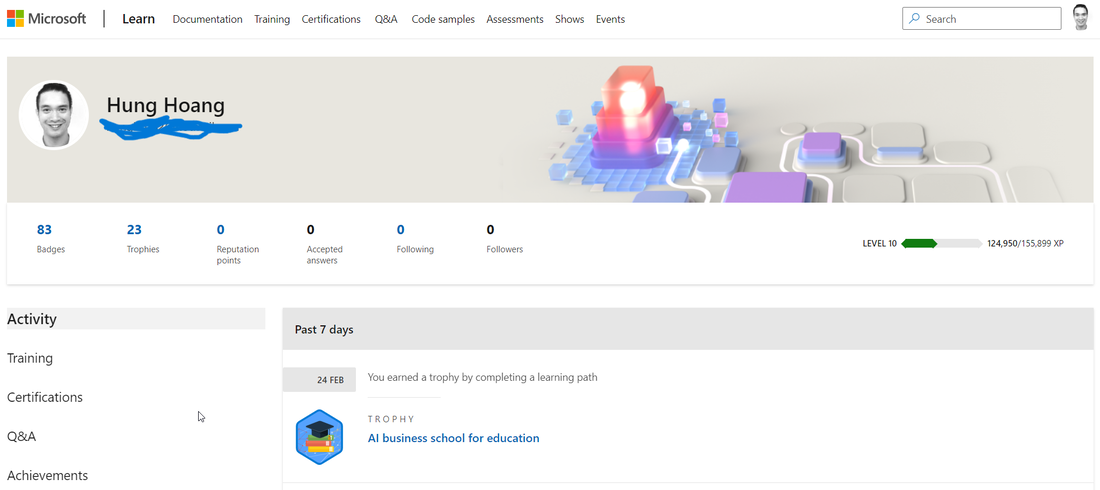 Microsoft Learn is an excellent platform for both educators and learners. It can be a challenge to keep up with the latest teaching methodologies and technologies, but Microsoft Learn allows educators to stay up-to-date and enhance their teaching skills. The best part is that Microsoft Learn is completely free, offering a vast array of educational resources and training courses. In addition, achievement badges are available for educators who complete courses and earn new skills, serving as motivation and a way to demonstrate their expertise. One of the most valuable courses on Microsoft Learn is the 21CLD (21st Century Learning and Design) course, which focuses on integrating technology and modern teaching methods into classrooms. This course helps educators transform their classrooms into modern learning environments that encourage collaboration, communication, and critical thinking. It is an excellent starting point for educators looking to incorporate new teaching methodologies and technology into their classrooms. With Microsoft Learn, educators can take this course and many others for free while earning achievement badges. Whether you're an experienced educator or just starting out, Microsoft Learn is an exceptional resource for learning about new teaching methodologies and technology. The platform's user-friendly interface makes it easy to navigate and explore the various courses available. Why not give it a try today and see how it can help you become a better educator? see how below ... here are some simple steps on how to use Microsoft Learn:Go to the Microsoft Learn website learn.microsoft.com
That's it! Microsoft Learn is a user-friendly platform designed to help educators and learners easily access educational resources and training courses. In the modern age, many digital tools are available to make the classroom experience more interactive and engaging for students. One such tool that stands out is AHASlides, a presentation platform that allows educators to create engaging presentations and incorporate interactive quizzes to keep students engaged.
With the use of AHASlides, teachers can now take their classroom presentations to the next level. Quiz features, such as match, correct order, and pick answer or image can be used to check vocabulary, understanding of grammar, and comprehension of a passage respectively. Here's my workflow on how to use AHASlides to make your presentations betters in the classroom. Step 1: Sign up for an AHASlides account The first step is to sign up for an account on AHASlides. You can do this by going to the website and creating an account. It's free and easy to set up. Step 2: Create a new presentation Once you're logged in, you can start creating your new presentation. AHASlides has a variety of customizable templates to choose from, so you can pick one that suits your needs. You can also import your PowerPoint slides. Step 3: Add interactive quizzes AHASlides has many types of interactive quizzes but match, correct order, and select answer/picture are the ones I religiously use. You can choose the quiz type that's appropriate for the content you want to cover. For example, I use match quiz to check my students' understanding of vocabulary by having them match the definition. I use correct order whenever I teach new grammar or when I simply want to review some. You can also use correct order to teach students how to write compositions in English. Finally I use the select answer/picture quiz to check their comprehension of long passages. Step 4: Add a discussion element into your presentation AHASlides also allows you to customize your quizzes to make them more engaging. I use brainstorm, word clouds and open ended questions a lot in my classes after I have students talk with another. Step 5: Present your slides and quizzes Once your presentation is ready, you can present it to your students. AHASlides allows you to present your slides and quizzes in real-time, make sure you turn off the feedback button before you do though, as they are quite distracting for students. AHASlides is an excellent tool that can be used in the classroom to create engaging presentations and interactive quizzes. I hope by reading this, you are able to take your classroom presentations to the next level. As teachers, we are constantly searching for ways to help our students learn and succeed. With the rise of digital learning tools, we now have more options than ever before. One tool that has gained popularity in recent years is Microsoft's Immersive Reader, and for good reason.
Immersive Reader is a powerful tool that can benefit all students, regardless of their learning abilities. It allows students to customize the reading experience to their needs, including changing font size and color, line spacing, and more. This helps to reduce visual distractions and makes reading more accessible to all. But that's not all. Immersive Reader also includes text-to-speech capabilities, which can help students who struggle with reading or have a visual impairment. It can also help to improve fluency and comprehension skills by highlighting the text as it is read aloud. Additionally, Immersive Reader has translation capabilities, which can benefit students who are learning English as a second language. It supports a wide range of languages, making it a valuable tool for diverse classrooms. Teachers who have used Immersive Reader in their classrooms have reported positive results. Students are more engaged in their learning, and their comprehension and reading skills have improved. The customizable features have also allowed teachers to better cater to the unique needs of each student. Microsoft's Immersive Reader is a fantastic tool for teachers to use in their classrooms. It is versatile, accessible, and can benefit students of all learning abilities. By incorporating this tool into our teaching, we can create a more inclusive learning environment and help our students succeed. here's a brief step-by-step guide on how to use Microsoft's Immersive Reader:
That's it! Immersive Reader is a powerful tool that can help readers of all ages and abilities to better engage with and comprehend text. 🚀 Exciting news! Blooket just launched a new feature called 'Type'! You can now create questions that require students to answer by typing out a response. This new question type is great for assessing student comprehension and critical thinking skills.
With 'Type', you have the flexibility to configure the question type to accept multiple answers that either exactly match or contain the student's answer. This feature is available in any set of questions, along with the classic multiple-choice question type. With the addition of the Typing Answer question type, I'm excited to announce that I'll be adding this feature to all of the sets hosted on our website. Typing Answer questions take language learning to the next level by requiring students to produce language instead of just recognizing it. This is a great way for learners to test their understanding of vocabulary, grammar, and more. I hope this new feature will encourage our users to take their language learning to another level and provide a more engaging and interactive experience for everyone. So ... If you're looking to practice or teach Japanese or English skills, be sure to check out the pre-hosted Blooket sets available on the website ( Peter's game page ) . These sets cover a wide range of topics and offer a fun and interactive way to learn new vocabulary and grammar. So why not give them a try and see how much you can improve your language skills with Blooket's new Typing Answer feature? Incorporating EdTech into your English language lessons can be a great way to engage students and enhance their learning. EdTech tools can provide students with interactive and creative learning experiences that can help them better understand and master the language. In this blog, we’ll discuss how to incorporate EdTech into your English language lessons.
Tip 1: Utilize Online Learning Platforms Online learning platforms such as language-learning websites and apps can be extremely helpful for students. These platforms provide students with interactive activities and resources that can help them learn the language in a fun and engaging way. Tip 2: Incorporate Language Apps Language Apps are a great way to help students practice and improve their language skills. Apps such as Duolingo and Lingvist allow students to practice their language skills in an interactive and entertaining way. Tip 3: Utilize Games Games can be a great way to engage students and help them learn the language. Incorporate normal educational games such as Hangman, Pictionary, Scrabble, Battleships, Guess Who or use specialised apps such as blooket, gimkits, knowt, ahaslides into your lesson plans to keep students interested and motivated to learn. Tip 4: Incorporate Videos Using videos in your English language lessons can be a great way to engage students and keep them motivated. Videos can be used to introduce new topics, explain difficult concepts, or even to provide students with entertaining language-learning content. The BBC channel has a mountain of educational videos for all subjects Tip 5: Utilize Technology Outside of the Classroom Encourage students to use technology outside of the classroom to further their English language learning. Apps, websites, and online resources are all great ways to help students practice and improve their language skills. By incorporating EdTech into your English language lessons, you can ensure that your students stay engaged and motivated to learn. With the help of technology, English language learning can become an enjoyable and rewarding experience for both teachers and students. Engaging students in English language learning can be a difficult task for teachers. As technology advances, it is becoming increasingly important for educators to find creative ways to incorporate technology into their classrooms. In this blog, we’ll be discussing five tips for engaging students in English language learning.
Tip 1: Provide Variety One way to ensure that students stay engaged in English language learning is by providing a variety of activities. Incorporate activities such as games, songs, videos, and discussions to keep students interested and actively participating. Tip 2: Make it Fun It’s important to make English language learning fun and enjoyable for students. Incorporate activities and games that are both educational and entertaining. Students will be more likely to stay engaged if they are having fun. Tip 3: Use Technology Utilizing technology in the classroom is a great way to engage students and help them learn. EdTech tools such as online learning platforms, language apps, and interactive games are a great way to introduce English language learning in a fun and entertaining way. Tip 4: Facilitate Collaboration Encouraging collaboration between students is a great way to help them learn. Group activities, discussions, and debates are all great ways to get students involved and actively participating in the learning process. Tip 5: Utilize Technology Outside of the Classroom Encourage students to use technology outside of the classroom to further their English language learning. Apps, websites, and online resources are all great ways to help students practice and improve their language skills. By utilizing these five tips, teachers can ensure that their students stay engaged and motivated to learn English. With the help of technology, English language learning can become an enjoyable and rewarding experience for both teachers and students. "Grammar is the backbone of any language, and as language teachers, it's crucial that we equip our students with the tools they need to master it. However, grammar instruction can often be dry and unengaging for students, leading to disengagement and frustration. In this blog post, we'll explore some tips and strategies for teaching grammar effectively, so that our students can improve their language skills and gain confidence in their ability to communicate.
Make grammar instruction interactive and hands-on. Traditional grammar instruction can be boring and tedious, but when we make it interactive and hands-on, students are more likely to stay engaged and retain the information. Activities like grammar scavenger hunts, sentence building exercises, and role-playing can make grammar instruction fun and engaging. Incorporate authentic materials into grammar instruction. Using authentic materials, such as news articles, podcasts, and videos, can help students see the relevance and practical application of grammar concepts. It also helps them to understand the grammar in context, which makes it more memorable. Use technology to supplement grammar instruction. Technology can be a great tool to enhance grammar instruction. There are many online grammar exercises and games that students can use to practice grammar concepts in a fun and engaging way. Provide opportunities for students to practice grammar in context. It's one thing to learn grammar rules, but it's another thing to apply them in real-life situations. Giving students opportunities to practice grammar in context, through activities such as debates, discussions, and writing assignments, can help them to internalize the grammar concepts and use them in their communication. Provide regular feedback and support. Giving students regular feedback on their grammar use and providing support when they make mistakes can help them to improve their language skills. It also helps to build their confidence in their ability to communicate. In conclusion, teaching grammar effectively requires a combination of interactive, hands-on activities, authentic materials, technology, opportunities for practice in context, differentiation, and regular feedback and support. By implementing these strategies, we can help our students to master grammar and become more confident in their ability to communicate in the language. " Teaching is a dynamic profession that requires constant learning and adaptation. The world is constantly changing and so are the needs of students. As a teacher, it is important to stay current with the latest teaching methods and strategies to ensure that your students are getting the best education possible.
One of the most important reasons why teachers should constantly learn and change their teaching methods is to meet the diverse needs of students. Every student is unique and has different learning styles, abilities, and backgrounds. By constantly learning new teaching methods, teachers can better cater to the diverse needs of their students and provide them with a more personalized learning experience. Additionally, staying current with the latest teaching methods can help teachers stay motivated and engaged in their profession. As any teacher knows, teaching can be a demanding and challenging job. Constantly learning and adapting can help keep the job interesting and fulfilling. There are several current teaching methods that are being used in classrooms today. Here are a few examples:
These are just a few examples and it's important to note that many teachers use a combination of methods in their classrooms, as well as adapting them to their own style, students’ characteristics and the curriculum they are following. Also, there are several ways that teachers can continue to learn and change their teaching methods. One way is by attending professional development workshops and conferences. These events provide teachers with the opportunity to learn from experts in the field, as well as network with other educators. In conclusion, teachers play an essential role in shaping the future of our society and it is essential that they are equipped with the most current and effective teaching methods. Constant learning and adaptation is crucial in ensuring that teachers can meet the diverse needs of their students and provide them with the best education possible. |
Peter HoangI'm an experienced English as a Second Language (ESL) teacher and coach in Japan, working with students from kindergarten to high school (K1-12). アーカイブ
4月 2024
カテゴリ
すべて
|

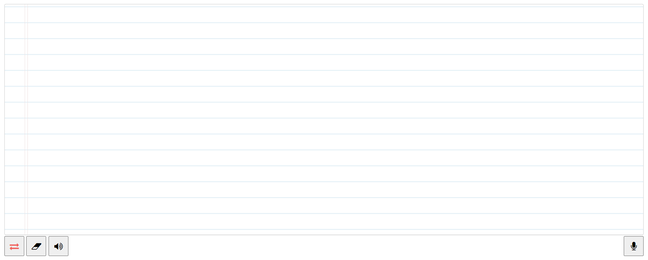

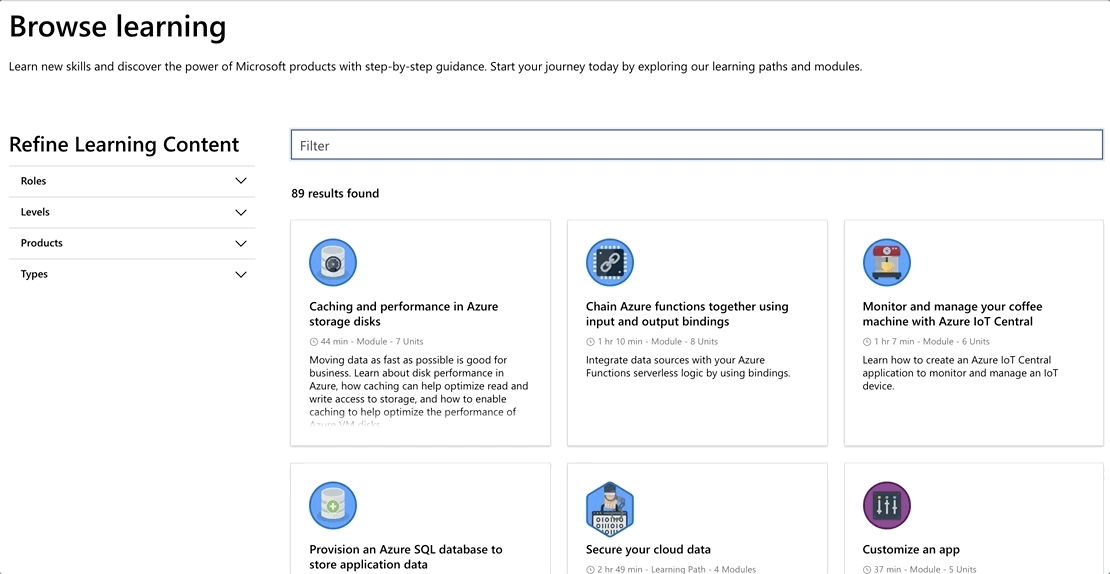
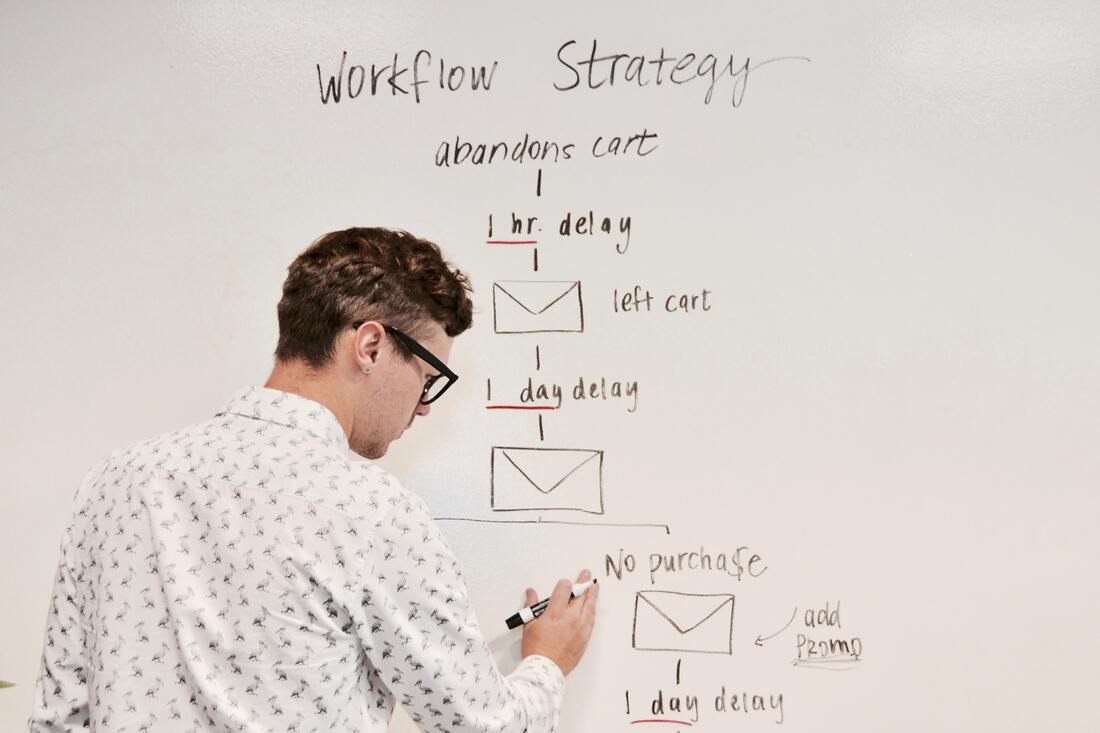
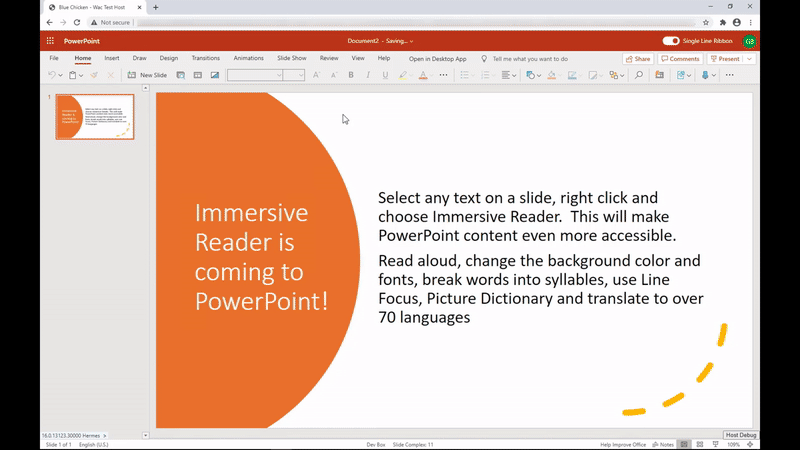
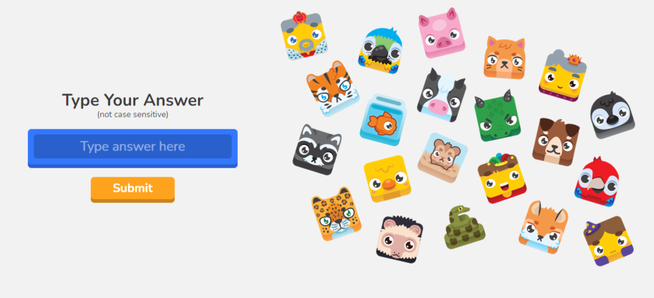



 RSSフィード
RSSフィード
