|
As teachers, we are constantly searching for ways to help our students learn and succeed. With the rise of digital learning tools, we now have more options than ever before. One tool that has gained popularity in recent years is Microsoft's Immersive Reader, and for good reason.
Immersive Reader is a powerful tool that can benefit all students, regardless of their learning abilities. It allows students to customize the reading experience to their needs, including changing font size and color, line spacing, and more. This helps to reduce visual distractions and makes reading more accessible to all. But that's not all. Immersive Reader also includes text-to-speech capabilities, which can help students who struggle with reading or have a visual impairment. It can also help to improve fluency and comprehension skills by highlighting the text as it is read aloud. Additionally, Immersive Reader has translation capabilities, which can benefit students who are learning English as a second language. It supports a wide range of languages, making it a valuable tool for diverse classrooms. Teachers who have used Immersive Reader in their classrooms have reported positive results. Students are more engaged in their learning, and their comprehension and reading skills have improved. The customizable features have also allowed teachers to better cater to the unique needs of each student. Microsoft's Immersive Reader is a fantastic tool for teachers to use in their classrooms. It is versatile, accessible, and can benefit students of all learning abilities. By incorporating this tool into our teaching, we can create a more inclusive learning environment and help our students succeed. here's a brief step-by-step guide on how to use Microsoft's Immersive Reader:
That's it! Immersive Reader is a powerful tool that can help readers of all ages and abilities to better engage with and comprehend text.
0 コメント
返信を残す |
Peter HoangI'm an experienced English as a Second Language (ESL) teacher and coach in Japan, working with students from kindergarten to high school (K1-12). アーカイブ
4月 2024
カテゴリ
すべて
|

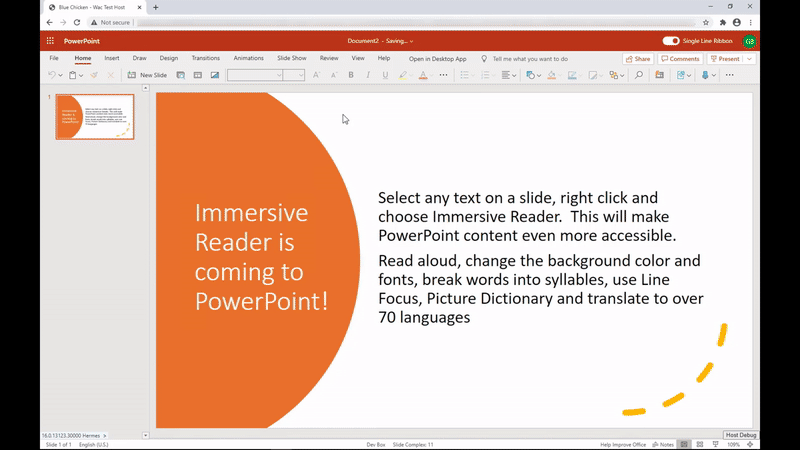
 RSSフィード
RSSフィード
