|
A strong vocabulary is a critical component of succeeding in the 英検 test. The good news is that there are plenty of tools and techniques you can teach students to use to improve their vocabulary quickly and effectively. In this blog post, I'll share some of the most effective strategies for building vocabulary, along with examples of online tools you can use to make the process even easier.
1. Read, Read, Read One of the best ways to expand student vocabulary is simply to read as much as possible. This exposes them to new words in context, making it easier to understand and remember their meanings. Try reading a variety of materials, including books, newspapers, and online articles, to encounter a broad range of vocabulary. Tools to Use: Kindle: with its built-in dictionary, it's easy to look up unknown words with a simple tap. Keep a Dictionary Handy Whenever students encounter an unfamiliar word while reading, tell them to look it up in a dictionary. This can help you understand the word's meaning and how it's used in context. Consider using an online dictionary for quick and easy access. below are two links. Merriam-Webster Online Dictionary: a reliable source of definitions for both American and British English words. Google Dictionary: a handy browser extension that allows you to look up words with a simple click. 2. Create a Vocabulary Notebook Have students write down new words and their meanings to help them remember them better. Consider creating a dedicated vocabulary notebook where they can keep track of new words they encounter. Below are two digital tools and their links. Knowt : a note-taking app that allows you to create and organize notes across multiple devices. Google Keep: a simple, easy-to-use note-taking app that can be accessed from any device. 3. Play Word Games Word games such as crossword puzzles, and Scrabble can be a fun way to expand student vocabulary. Digital tools that you can use. Words With Friends: a popular online Scrabble game that allows students to play against other people. gyakuteneigo: an English education game portal website that teaches students words from their textbook and more. 4. Use Flashcards Flashcards can be a powerful tool for memorizing new vocabulary words and their meanings. Tools to Use: gyakuteneigo: an English education game portal website that teaches students words from their textbook and more. Knowt: a free flashcard program that allows students to create and review flashcards on any topic. 5. Watch English Movies and TV Shows Watching English-language movies and TV shows can be a fun way to expose students to the language and expand their vocabulary. Tools to Use: Netflix, YouTube, Amazon: No introduction needed There you go ... 5 tips to help students enhance their vocabulary for the 英検 test.
0 コメント
楽しくて効果的な文法スキルの向上方法をお探しなら、もうこれ以上探す必要はありません。このチャレンジは、日本の新中学2年生を対象に、前年の文法事項を復習するために作られたものです。
タイムチャレンジは、重要な文法事項を楽しく、かつチャレンジングに学べるようにデザインされています。45の質問に答えることで、自分の実力を試し、どれだけ学習したかを確認する機会がたくさんあります。 でも、それだけではありません。他の生徒と競い合い、自分の順位を知ることができるリーダーボードも用意しました。トップに立つまで、遊び続けて上達することができます。 私たちのページは、文法を教えるクリエイティブな方法を探している先生、子どもの言語能力を高める手助けをしたい親御さん、自分の実力を試してみたい学生さんにぴったりです。 さあ、何を待っているのでしょうか?このエキサイティングな言語探求の旅に参加し、究極の英文法チャンピオンになりましょう。 Congratulations on completing another school year! I hope you feel proud of all that you have accomplished this year. As we approach the end of the school year, it's important to take some time to reflect on what you've learned and how much you've grown. Remember that all of your hard work and dedication has paid off, and you are one step closer to achieving your goals. I look forward to seeing you again next year and continuing to support you on your English educational journey. Have a wonderful spring break!
今年も1年間を終えて、おめでとうございます!今年度、皆さんが達成したすべてのことに誇りを感じていることと思います。学年末を迎えるにあたり、自分が何を学び、どれだけ成長したかを振り返る時間を持つことが大切です。皆さんの努力と献身が報われ、目標達成に一歩近づいたことを忘れないでください。来年もまた皆さんにお会いできることを楽しみにしていますし、皆さんの英語教育の旅を引き続きサポートさせていただきます。素晴らしい春休みをお過ごしください! ちなみに、桜は満開なので、ぜひ時間をかけて見てみてください。 楽しくて効果的な文法スキルの向上方法をお探しなら、もうこれ以上探す必要はありません。このチャレンジは、日本の新中学3年生を対象に、前年の文法事項を復習するために作られたものです。
タイムチャレンジは、重要な文法事項を楽しく、かつチャレンジングに学べるようにデザインされています。45の質問に答えることで、自分の実力を試し、どれだけ学習したかを確認する機会がたくさんあります。 でも、それだけではありません。他の生徒と競い合い、自分の順位を知ることができるリーダーボードも用意しました。トップに立つまで、遊び続けて上達することができます。 私たちのページは、文法を教えるクリエイティブな方法を探している先生、子どもの言語能力を高める手助けをしたい親御さん、自分の実力を試してみたい学生さんにぴったりです。 さあ、何を待っているのでしょうか?このエキサイティングな言語探求の旅に参加し、究極の英文法チャンピオンになりましょう。 そして、学年が正式に終わりました、まあ、少なくとも3年生にとってはそうです。私はただ、今後の皆さんの幸せと成功を願うために少し時間を割きたかったんだ。🌟 私たちの授業での会話と楽しい時間を、皆さんが覚えてくれるといいな📚先生として、いつも最善を尽くすように励ましてくれて、教室に来るのを楽しくしてくれたことに感謝しています。🙌 私たちの教室や、内輪のジョークが恋しくなるわ😂努力を続けて、自分たちの情熱と夢を追いかけていくことを忘れないでください!💪 皆さんが将来素晴らしいことを成し遂げると私は知っています。❤️
また会う日まで、さようなら🤗 According to a recent report by the World Bank ( New Article ), Japan ranks the lowest among developed countries in terms of gender equality under the law. The report evaluates laws and regulations related to women's economic participation in eight categories: the workplace, marriage, and assets. Japan's low ranking is attributed to its lack of legislation to punish sexual harassment in the workplace and its poor performance in pay and workplace categories. It is probably a significant reason why educated women from Japan seek opportunities overseas, where they can find a more welcoming environment. To me, the results are not surprising, the lack of gender equality under the law, particularly in the workplace, is a significant issue that has been affecting women in Japan for years. The World Bank report highlights the importance of implementing laws and regulations that protect women from discrimination and sexual harassment in the workplace. Without these protections, women are less likely to achieve their full potential and may choose to seek opportunities elsewhere. 'go where you will be appreciated, learn English, learn a skill that is needed and get out' . Countries like Canada and Spain have achieved a perfect score of 100 in the World Bank report. Which means that men and women enjoy equal legal rights. Are you ready to cast your vote and join us for a day of gaming fun? I'm excited to announce that I'll be hosting another event on March 21st at 1pm, in celebration of the national holiday in Japan. But here's the twist: I'm letting YOU, our visitors, choose which game mode we'll be playing! (cast your votes using the poll on the homepage)
So what are your options? First up, we have Snowy Survival, an infection-style 2D game mode - are you skilled enough to survive? Next, we have Snow Brawl, where players battle it out with snowballs, this game mode is a fan favorite for those who love fast-paced action. Last but not least, we have Tag: Dominion, where teams compete to get the most TAGs with the various power-ups available to give you an edge over your opponents, this game mode requires strategic thinking and teamwork to succeed. So, which game mode will you choose? 🤔 Cast your vote by the 17th of March and spread the word to your friends. 🗣️ The leading game mode will be hosted on March 21st at 1pm - don't miss out on the fun! 🎉 Interact with players from around the world and practice your English skills in a fun and engaging way! 🌍📈 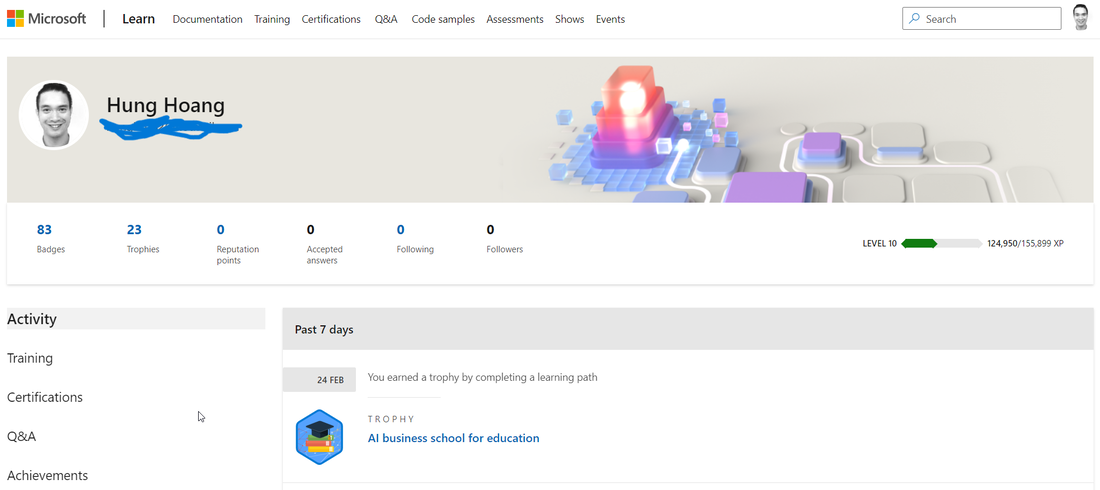 Microsoft Learn is an excellent platform for both educators and learners. It can be a challenge to keep up with the latest teaching methodologies and technologies, but Microsoft Learn allows educators to stay up-to-date and enhance their teaching skills. The best part is that Microsoft Learn is completely free, offering a vast array of educational resources and training courses. In addition, achievement badges are available for educators who complete courses and earn new skills, serving as motivation and a way to demonstrate their expertise. One of the most valuable courses on Microsoft Learn is the 21CLD (21st Century Learning and Design) course, which focuses on integrating technology and modern teaching methods into classrooms. This course helps educators transform their classrooms into modern learning environments that encourage collaboration, communication, and critical thinking. It is an excellent starting point for educators looking to incorporate new teaching methodologies and technology into their classrooms. With Microsoft Learn, educators can take this course and many others for free while earning achievement badges. Whether you're an experienced educator or just starting out, Microsoft Learn is an exceptional resource for learning about new teaching methodologies and technology. The platform's user-friendly interface makes it easy to navigate and explore the various courses available. Why not give it a try today and see how it can help you become a better educator? see how below ... here are some simple steps on how to use Microsoft Learn:Go to the Microsoft Learn website learn.microsoft.com
That's it! Microsoft Learn is a user-friendly platform designed to help educators and learners easily access educational resources and training courses. In the modern age, many digital tools are available to make the classroom experience more interactive and engaging for students. One such tool that stands out is AHASlides, a presentation platform that allows educators to create engaging presentations and incorporate interactive quizzes to keep students engaged.
With the use of AHASlides, teachers can now take their classroom presentations to the next level. Quiz features, such as match, correct order, and pick answer or image can be used to check vocabulary, understanding of grammar, and comprehension of a passage respectively. Here's my workflow on how to use AHASlides to make your presentations betters in the classroom. Step 1: Sign up for an AHASlides account The first step is to sign up for an account on AHASlides. You can do this by going to the website and creating an account. It's free and easy to set up. Step 2: Create a new presentation Once you're logged in, you can start creating your new presentation. AHASlides has a variety of customizable templates to choose from, so you can pick one that suits your needs. You can also import your PowerPoint slides. Step 3: Add interactive quizzes AHASlides has many types of interactive quizzes but match, correct order, and select answer/picture are the ones I religiously use. You can choose the quiz type that's appropriate for the content you want to cover. For example, I use match quiz to check my students' understanding of vocabulary by having them match the definition. I use correct order whenever I teach new grammar or when I simply want to review some. You can also use correct order to teach students how to write compositions in English. Finally I use the select answer/picture quiz to check their comprehension of long passages. Step 4: Add a discussion element into your presentation AHASlides also allows you to customize your quizzes to make them more engaging. I use brainstorm, word clouds and open ended questions a lot in my classes after I have students talk with another. Step 5: Present your slides and quizzes Once your presentation is ready, you can present it to your students. AHASlides allows you to present your slides and quizzes in real-time, make sure you turn off the feedback button before you do though, as they are quite distracting for students. AHASlides is an excellent tool that can be used in the classroom to create engaging presentations and interactive quizzes. I hope by reading this, you are able to take your classroom presentations to the next level. |
Peter HoangI'm an experienced English as a Second Language (ESL) teacher and coach in Japan, working with students from kindergarten to high school (K1-12). アーカイブ
4月 2024
カテゴリ
すべて
|

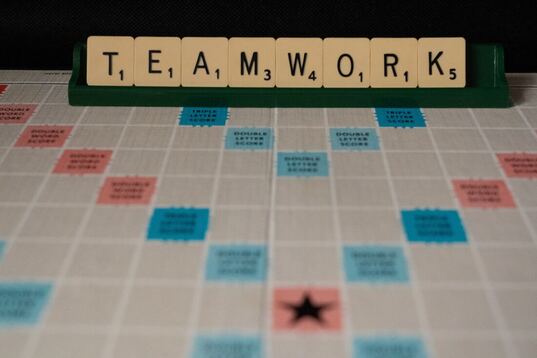






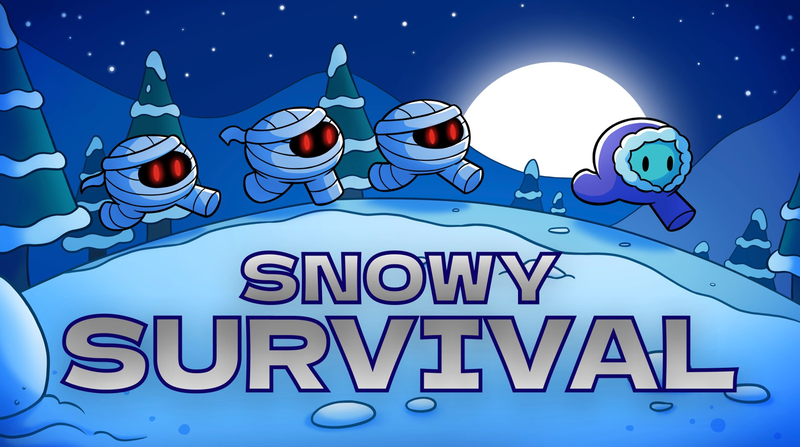
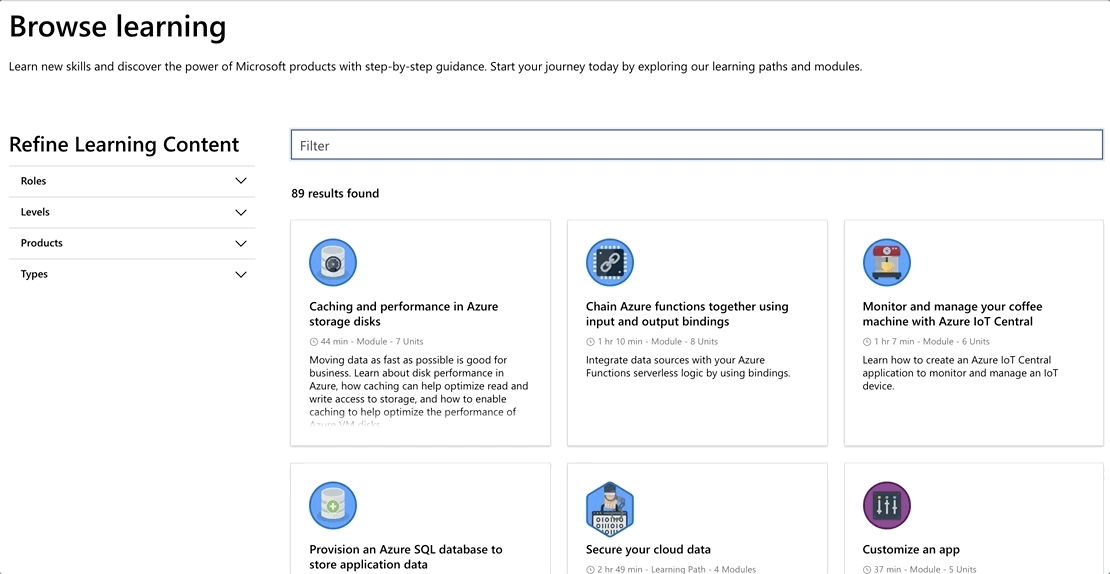
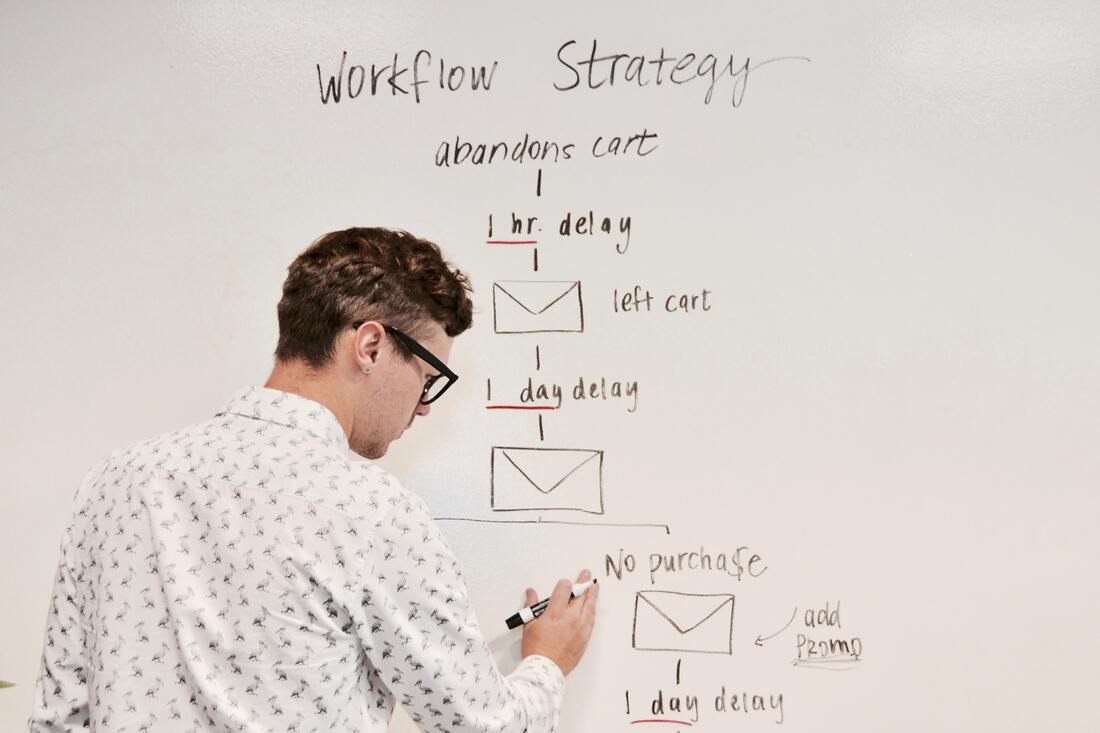
 RSSフィード
RSSフィード
