|
In the modern age, many digital tools are available to make the classroom experience more interactive and engaging for students. One such tool that stands out is AHASlides, a presentation platform that allows educators to create engaging presentations and incorporate interactive quizzes to keep students engaged.
With the use of AHASlides, teachers can now take their classroom presentations to the next level. Quiz features, such as match, correct order, and pick answer or image can be used to check vocabulary, understanding of grammar, and comprehension of a passage respectively. Here's my workflow on how to use AHASlides to make your presentations betters in the classroom. Step 1: Sign up for an AHASlides account The first step is to sign up for an account on AHASlides. You can do this by going to the website and creating an account. It's free and easy to set up. Step 2: Create a new presentation Once you're logged in, you can start creating your new presentation. AHASlides has a variety of customizable templates to choose from, so you can pick one that suits your needs. You can also import your PowerPoint slides. Step 3: Add interactive quizzes AHASlides has many types of interactive quizzes but match, correct order, and select answer/picture are the ones I religiously use. You can choose the quiz type that's appropriate for the content you want to cover. For example, I use match quiz to check my students' understanding of vocabulary by having them match the definition. I use correct order whenever I teach new grammar or when I simply want to review some. You can also use correct order to teach students how to write compositions in English. Finally I use the select answer/picture quiz to check their comprehension of long passages. Step 4: Add a discussion element into your presentation AHASlides also allows you to customize your quizzes to make them more engaging. I use brainstorm, word clouds and open ended questions a lot in my classes after I have students talk with another. Step 5: Present your slides and quizzes Once your presentation is ready, you can present it to your students. AHASlides allows you to present your slides and quizzes in real-time, make sure you turn off the feedback button before you do though, as they are quite distracting for students. AHASlides is an excellent tool that can be used in the classroom to create engaging presentations and interactive quizzes. I hope by reading this, you are able to take your classroom presentations to the next level.
0 コメント
返信を残す |
Peter HoangI'm an experienced English as a Second Language (ESL) teacher and coach in Japan, working with students from kindergarten to high school (K1-12). アーカイブ
4月 2024
カテゴリ
すべて
|

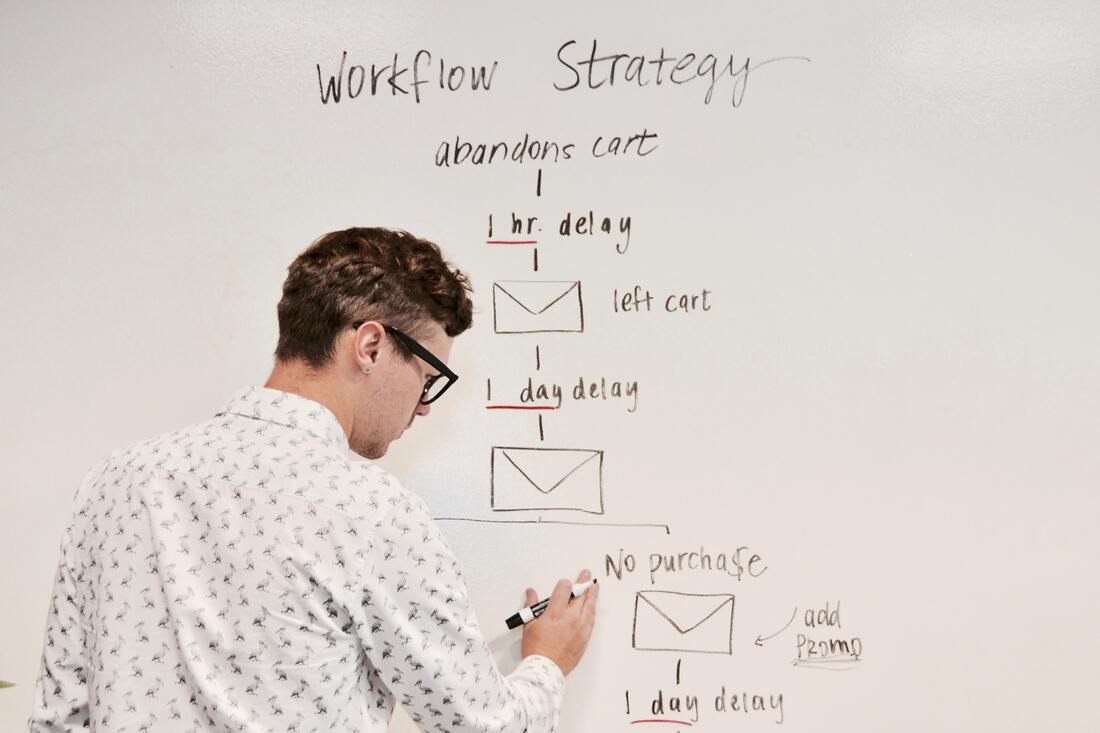
 RSSフィード
RSSフィード
