|
Attention all teachers and trainers! Are you tired of using the same old presentation software for your classroom quizzes? Are you looking for a solution that offers more engagement, flexibility, and affordability? Look no further than AhaSlides!
AhaSlides is a cloud-based presentation solution that is designed to help organizations create, edit, and manage custom presentations for classrooms, events, conferences, meetings, and more. The platform is perfect for teachers or trainers who are looking to take their presentation game to the next level by creating interactive and engaging content that keep their students interested and excited about learning. One of the best features of AhaSlides is the vast variety of templates that it offers. These templates are designed to help teachers create presentations that are visually appealing and engaging for their students. From interactive quizzes and polls to live charts and Q&A sessions, AhaSlides has it all. And the best part? These templates are fully customizable, meaning that teachers can tailor their presentations to fit the specific needs of their students. Another great feature of AhaSlides is its gamification capabilities. Teachers can use this feature to create quizzes and games that make learning fun and interactive for their students. With AhaSlides, teachers can create different kinds of questionnaires or competitions that will challenge their students while keeping them engaged and interested in the subject matter. The voice support feature of AhaSlides is another standout feature. With voice support via mobile devices, teachers can easily add narration to their presentations, making it easier for their students to follow along and understand the subject matter. AhaSlides also offers multilingual translations, which is great for teachers who have students from different language backgrounds. This feature makes it easier for teachers to reach out to their students and help them understand the material regardless of their native language. In addition to its user-friendly interface, AhaSlides is also highly affordable when compared to other competing software. The platform is available on monthly and annual pricing, making it accessible to all kinds of educators and organizations. Support is also extended via email, chat, and other online measures, ensuring that teachers can get the help they need whenever they need it. So why stick to outdated presentation software when you can switch to AhaSlides and take your teaching game to the next level? Give it a try for free and see the difference it can make in your classroom engagement and results! Note the free version of AhaSlides is limited to 7 participants. Click here to sign up for Ahaslides
0 コメント
楽しくて効果的な文法スキルの向上方法をお探しなら、もうこれ以上探す必要はありません。このチャレンジは、日本の新中学2年生を対象に、前年の文法事項を復習するために作られたものです。
タイムチャレンジは、重要な文法事項を楽しく、かつチャレンジングに学べるようにデザインされています。45の質問に答えることで、自分の実力を試し、どれだけ学習したかを確認する機会がたくさんあります。 でも、それだけではありません。他の生徒と競い合い、自分の順位を知ることができるリーダーボードも用意しました。トップに立つまで、遊び続けて上達することができます。 私たちのページは、文法を教えるクリエイティブな方法を探している先生、子どもの言語能力を高める手助けをしたい親御さん、自分の実力を試してみたい学生さんにぴったりです。 さあ、何を待っているのでしょうか?このエキサイティングな言語探求の旅に参加し、究極の英文法チャンピオンになりましょう。 楽しくて効果的な文法スキルの向上方法をお探しなら、もうこれ以上探す必要はありません。このチャレンジは、日本の新中学3年生を対象に、前年の文法事項を復習するために作られたものです。
タイムチャレンジは、重要な文法事項を楽しく、かつチャレンジングに学べるようにデザインされています。45の質問に答えることで、自分の実力を試し、どれだけ学習したかを確認する機会がたくさんあります。 でも、それだけではありません。他の生徒と競い合い、自分の順位を知ることができるリーダーボードも用意しました。トップに立つまで、遊び続けて上達することができます。 私たちのページは、文法を教えるクリエイティブな方法を探している先生、子どもの言語能力を高める手助けをしたい親御さん、自分の実力を試してみたい学生さんにぴったりです。 さあ、何を待っているのでしょうか?このエキサイティングな言語探求の旅に参加し、究極の英文法チャンピオンになりましょう。 In the modern age, many digital tools are available to make the classroom experience more interactive and engaging for students. One such tool that stands out is AHASlides, a presentation platform that allows educators to create engaging presentations and incorporate interactive quizzes to keep students engaged.
With the use of AHASlides, teachers can now take their classroom presentations to the next level. Quiz features, such as match, correct order, and pick answer or image can be used to check vocabulary, understanding of grammar, and comprehension of a passage respectively. Here's my workflow on how to use AHASlides to make your presentations betters in the classroom. Step 1: Sign up for an AHASlides account The first step is to sign up for an account on AHASlides. You can do this by going to the website and creating an account. It's free and easy to set up. Step 2: Create a new presentation Once you're logged in, you can start creating your new presentation. AHASlides has a variety of customizable templates to choose from, so you can pick one that suits your needs. You can also import your PowerPoint slides. Step 3: Add interactive quizzes AHASlides has many types of interactive quizzes but match, correct order, and select answer/picture are the ones I religiously use. You can choose the quiz type that's appropriate for the content you want to cover. For example, I use match quiz to check my students' understanding of vocabulary by having them match the definition. I use correct order whenever I teach new grammar or when I simply want to review some. You can also use correct order to teach students how to write compositions in English. Finally I use the select answer/picture quiz to check their comprehension of long passages. Step 4: Add a discussion element into your presentation AHASlides also allows you to customize your quizzes to make them more engaging. I use brainstorm, word clouds and open ended questions a lot in my classes after I have students talk with another. Step 5: Present your slides and quizzes Once your presentation is ready, you can present it to your students. AHASlides allows you to present your slides and quizzes in real-time, make sure you turn off the feedback button before you do though, as they are quite distracting for students. AHASlides is an excellent tool that can be used in the classroom to create engaging presentations and interactive quizzes. I hope by reading this, you are able to take your classroom presentations to the next level. AhaSlides and Pear Deck are both interactive presentation tools that can be used to create engaging and interactive lessons for students. AhaSlides is a web-based presentation tool that allows users to create interactive presentations using a variety of templates and tools. Some of the features offered by AhaSlides include the ability to add polls, quizzes, and interactive elements to slides, as well as the ability to collaborate with others in real-time.
Pear Deck, on the other hand, is a Google Slides add-on that allows users to create interactive presentations using a variety of templates and tools. Some of the features offered by Pear Deck include the ability to add interactive elements to slides, such as quizzes and polls, as well as the ability to track student progress and engagement. Both AhaSlides and Pear Deck have their own unique features, but they are similar in many ways. Both tools allow users to create interactive presentations that can be used to engage students and track their progress. However, Pear Deck is a add-on to the popular Google Slides, which can be an advantage for those who are familiar with the platform. AhaSlides is a standalone tool. In terms of pricing, AhaSlides offers a free plan, as well as a variety of paid plans that offer additional features and capabilities. Pear Deck, on the other hand, offers a free plan with limited features, as well as a variety of paid plans that offer additional features and capabilities. Overall, both AhaSlides and Pear Deck are powerful tools that can be used to create engaging and interactive lessons for students. The choice between the two will depend on the user's needs and preferences. If you are already using Google Slides, Pear Deck is a great option, but if you prefer a standalone tool, AhaSlides is a great choice.
Above is a comparison chart of Kahoot vs Ahaslide Classroom gamification features Kahoot and Ahaslide are two popular platforms that are often used in classrooms to make learning more interactive and engaging. Both platforms offer unique features and benefits, but they also have some distinct differences that may make one more suitable for certain learners and teachers than the other.
Kahoot is a game-based learning platform that allows teachers to create interactive quizzes and surveys, and students can participate in these games using their own devices. The platform is simple to use, and it is a great way to make learning more interactive and fun. However, Kahoot has some limitations, such as its focus on multiple-choice questions, which can limit the level of engagement for some students, and its lack of personalized learning paths. On the other hand, Ahaslide is a presentation software that allows teachers to create interactive and multimedia-rich presentations. Ahaslide allows teachers to add videos, images, and other multimedia elements to their presentations, which can make learning more engaging and interactive. It also has a built-in quiz and survey feature that allows teachers to assess student's understanding and track their progress. Unlike Kahoot, Ahaslide allows teachers to create open-ended questions and interactive elements, making it more flexible for different types of lessons. When choosing between Kahoot and Ahaslide, it's important to consider the specific needs of your students and your teaching style. Kahoot is a great option for teachers who want to create interactive quizzes and surveys, and who want to make learning more fun and engaging. On the other hand, Ahaslide is a great option for teachers who want to create multimedia-rich presentations, and who want to assess student's understanding and track their progress. Both platforms have their own strengths and weaknesses, and the best choice will depend on the specific needs of your classroom. Click here to be taken to Ahaslides homepage.
Are you tired of using Kahoot for your online quizzes and classroom games, but aren't sure what other options are available? Have you heard of AHA Slides? AHA Slides is an interactive presentation software that allows you to create engaging and interactive quizzes, polls, and surveys for your classroom or virtual meetings. While it may not be as well-known as Kahoot, AHA Slides offers several advantages that make it a better choice for many educators. One of the biggest advantages of AHA Slides is its flexibility. With AHA Slides, you can create a wide range of interactive activities, from multiple choice quizzes to open-ended questions and surveys. You can also easily add images, videos, and other media to your slides, making them more engaging and interactive for your students. In contrast, Kahoot primarily focuses on multiple-choice quizzes and games, which can limit its usefulness in certain teaching contexts. Another advantage of AHA Slides is its analytics and reporting features. With AHA Slides, you can easily track student progress, view detailed analytics on student performance, and export data to use in your own reporting. This allows you to see exactly how your students are doing and adjust your teaching accordingly. In comparison, Kahoot only provides you a limited set of data that is mainly focused on student's performance during the current session, thus it can't be used for tracking students progress over a period of time. AHA Slides also allows for more customization and branding, giving you the ability to create a more personalized experience for your students. You can customize the look and feel of your slides by changing the background, font, and color, and even by adding your own logo. Lastly, AHA Slides has a feature that Kahoot lacks; AHA Slides allows you to collaborate with others on a presentation in real-time. This can be especially useful for remote team meetings or for co-teaching situations. It's a great tool for facilitating communication and cooperation among team members, resulting in a more engaging and productive learning experience. Overall, AHA Slides offers a more comprehensive and versatile solution than Kahoot, with a wide range of features and options that can help to enhance your teaching and engage your students. If you are looking for a more versatile and effective alternative to Kahoot, AHA Slides is definitely worth checking out. |
Peter HoangI'm an experienced English as a Second Language (ESL) teacher and coach in Japan, working with students from kindergarten to high school (K1-12). アーカイブ
4月 2024
カテゴリ
すべて
|




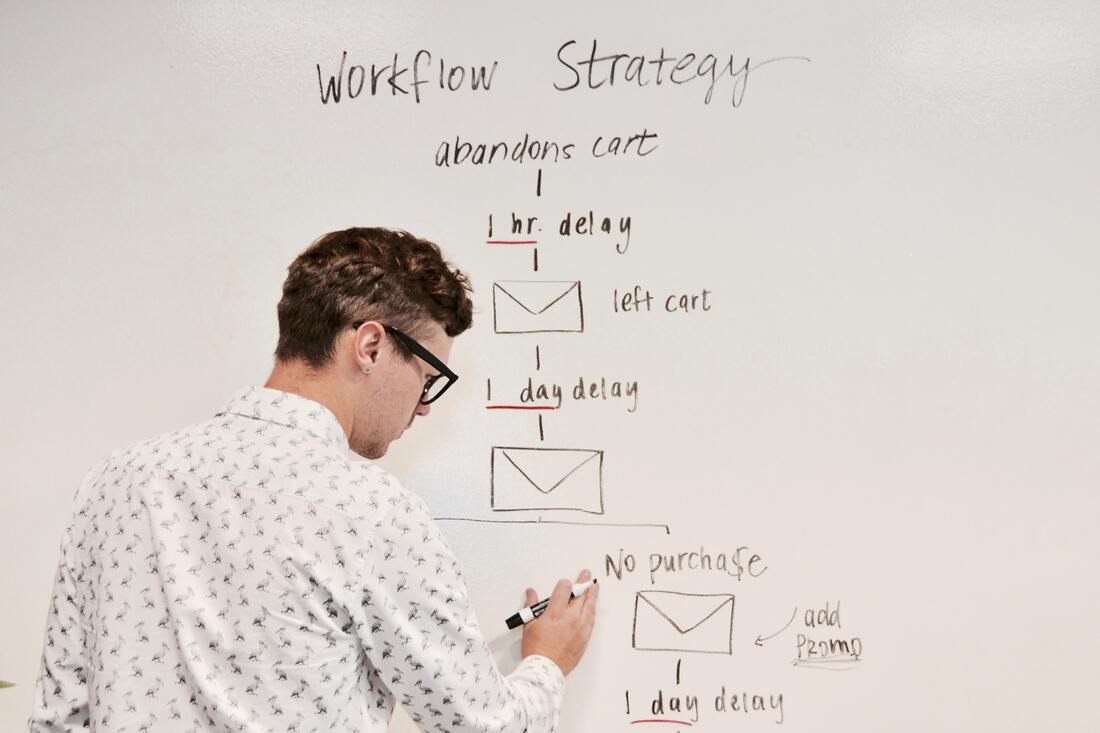

 RSSフィード
RSSフィード
